How can I postpone my event?
Overview:
General: Move event
You can now easily postpone your event yourself in the organiser cockpit. Your ticket buyers will be informed automatically by email. They will also find out the new date of your event and you have the option of informing them of the reason for the postponement.
In the case of a postponement, the tickets remain valid.
Important: You can only postpone events for which you have not activated a «money-back guarantee».
If you would like to postpone an event but do not yet know the postponement date, please let us know immediately so that we can place a payout stop on this event. As soon as your revenue has been paid out, an event can no longer be postponed, which we can prevent by placing a payout stop.
Procedure: How do I postpone my event?
If you want to move your event, you can do this easily in the organiser cockpit.
Log in and select the event you want to move in the event overview.
Under «Sales», go to «Sales start, stop, cancellation» and click on the «Postpone event» button.
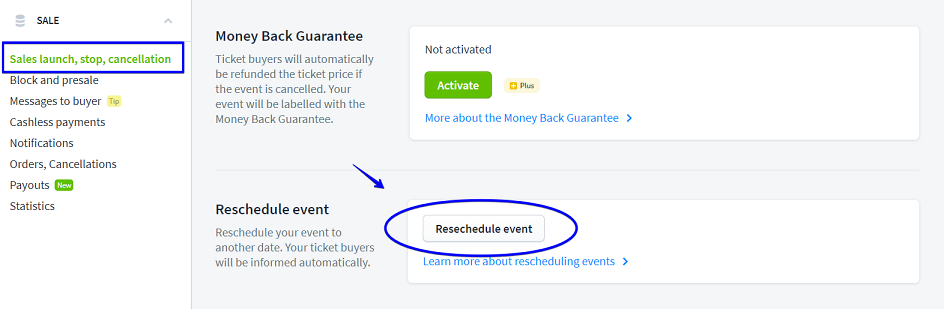
A new window will now open in which you can adjust the data for the event and therefore determine the new date for this event.
In the top lines you will see the event name and the current data under «Old date».
Below you have the required entries «New start» and «Time» for the new date for the postponement. Enter the new date for your event and the start time here.
You can also enter a reason for the postponement here. This will also be sent in the email with the postponement information.
Confirm the postponement of your event by clicking the green «Postpone event» button.
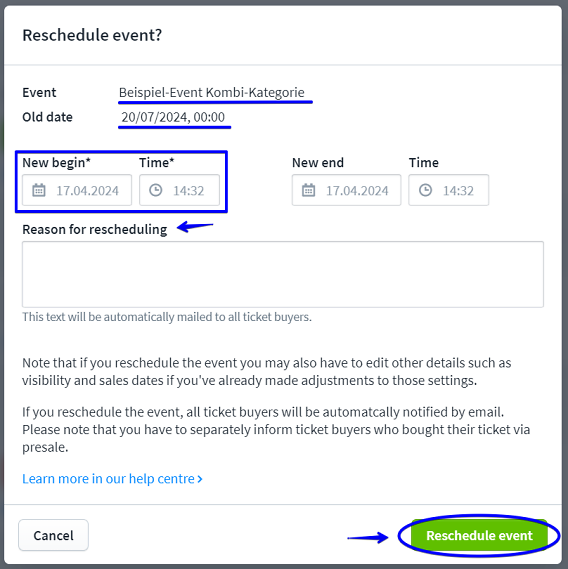
The postponement automatically triggers an e-mail to all ticket purchasers, which also contains the reason for the postponement as described above.
Please note:
We only have the buyer data for online sales. This means that ticket buyers who have purchased their tickets via «pre-sale» must be informed separately.
Necessary manual adjustments
Some data must be adjusted manually if you have previously changed it manually.
This includes sales data (see image below):
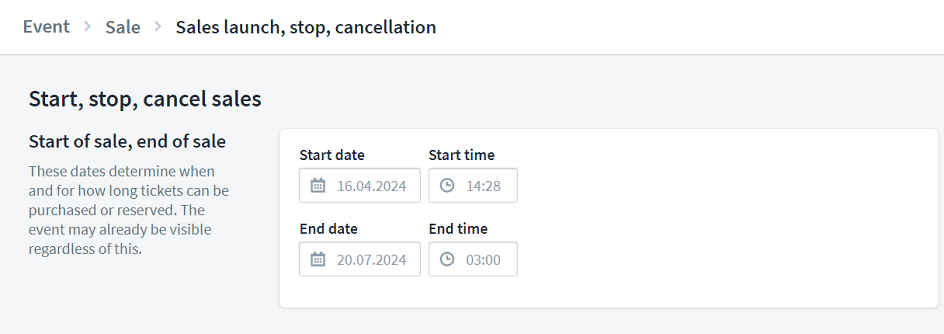
You should also check your visibility settings if you have previously changed them manually.
Further adjustments that may be necessary:
- Dates on tickets
- Early bird dates
- Ticket categories and access keys
- Booked advertising
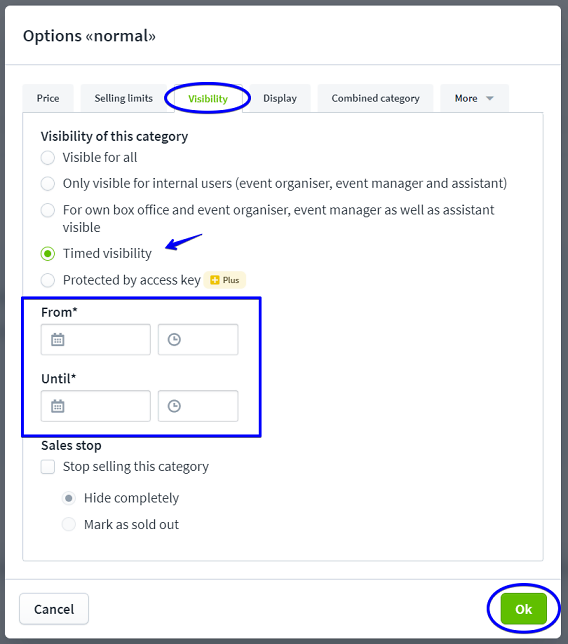
FAQs - Frequently asked questions and answers
I have booked advertising for the event I want to postpone. Can I postpone this as well?
Yes, you can always postpone the period of your booked advertising campaigns. Please note that these are manual adjustments that require sufficient lead time. Depending on the media booked, the rebooking takes different amounts of time. This may mean that the rebooking request is too short notice.
Please contact our support team at support@eventfrog.net.They will check whether the change of booking is possible and arrange it.
Why can't I postpone my event?
If you cannot move your event, you have probably activated functions that exclude a move.
You cannot postpone your event if you have already cancelled this event and the earnings have been paid out to you. Here we show you how you can still postpone this event.
What do I need to bear in mind when postponing my event?
Above all, it is important that you inform ticket buyers who have purchased their tickets via «pre-sales». Their details are not recorded in the system, which means that Eventfrog is unable to inform them automatically by email.
Secondly, you should compare and, if necessary, correct any data relating to your event that you have adjusted manually. This includes sales data and the visibility of your event (see above). Some data may not be adjusted automatically if you have previously made changes.
If I postpone my event, will tickets remain valid for my guests?
Yes, your tickets remain valid in the event of a postponement. In principle, you do not have to take over anything.
How do I postpone an event if it has already been cancelled or the proceeds have been paid out?
As we are unfortunately unable to reverse a cancellation or payment of your revenues that has already been made, you have the following options for reflecting your postponement date:
Refund of all tickets purchased
You can refund all tickets manually yourself, as you normally have all the payment details for tickets sold online.
Of course, you can save yourself the manual effort and commission Eventfrog to process the refund. We explain the costs involved and how to proceed in the following section: I have to cancel my event, how do I proceed?
If you choose this option, customers will have to buy new tickets for the rescheduled date if required.
Refund or exchange of tickets
In this case, you will only refund the tickets to those ticket buyers who absolutely want them. For all others who would like a ticket for the replacement date, you buy tickets for the new event with the new date. Proceed as follows:
- Create a new event for the postponement date: To do this, you can simply use the copy function in the cockpit and adjust the new data (date etc.).
- Write to all your ticket buyers and ask them whether they would prefer a refund or a new ticket for the rescheduled date. If a refund is desired, please also request the bank details here. You can find the contact details of previous ticket buyers in the event under "Orders, cancellations".
- Refund the purchased tickets to all those who wish to do so.
- For all ticket buyers who would like a ticket for the new date, buy a ticket via the pre-sale and send it to them (as a printout by post or as a PDF file by e-mail).
Please note:
If you would like to postpone other events that are still in the future and whose postponement date you do not yet know, please let us know and we can put a payout stop on these events until you can tell us the postponement date.



