Your ad blocker is preventing some content from displaying properly. Please disable it to fully enjoy the site.
You can place a short message for your ticket buyers during the ordering process. This will be displayed after the ticket purchase on the order completion page and in the order confirmation email.
To do this, go to "Messages to buyer:in" under "Sale".
Here you can easily enter your message. Please note that you can use a maximum of 400 characters including spaces.
Then click on the green save button to confirm your entry.
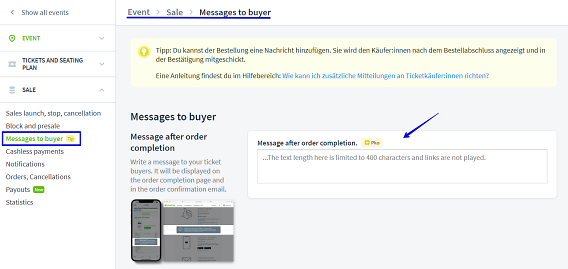
After the purchase process has been successfully completed, the message appears on the order completion page and in the e-mail that is sent as an order confirmation after the purchase.
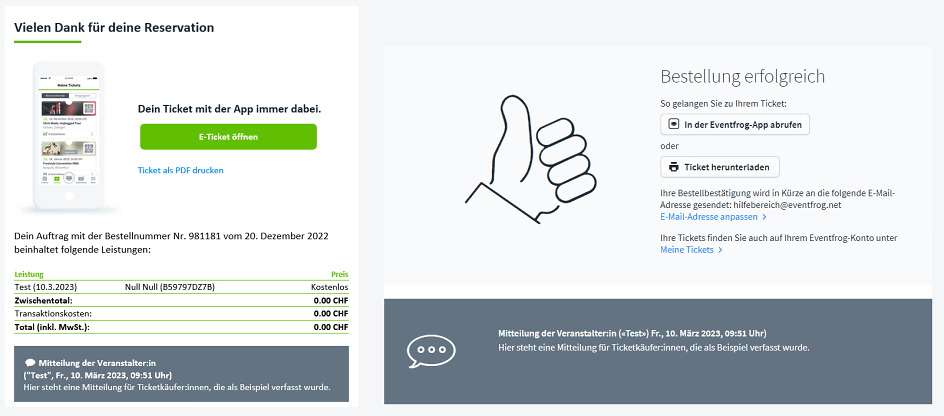
It is currently not possible to send further messages to buyers from the cockpit. But you have other options, which we explain here:
Can I use my ticket buyers' data for advertising purposes? >
The "Messages to buyer" function is included in the paid Plus- and Pro Package. If you want to switch back to the Free model after activating the function, you must delete the message.