How can I collect cashless payments at the event via Eventfrog Cashless?
You can activate Eventfrog Cashless in the Cockpit for events with ticketing. The function is set up per event and costs CHF 0.19 per transaction and 2.8 % plus VAT. The revenue is transferred together with the proceeds from ticket sales after the event.
To use Eventfrog Cashless at the event, all you need is a smartphone with internet access.
Overview:
Activate Eventfrog Cashless
Logge dich im Eventfrog-Cockpit ein und bearbeite den Event, bei dem du Cashless nutzen willst. Wähle unter «Verkauf» den Menüpunkt «Bargeldlos einkassieren» an.
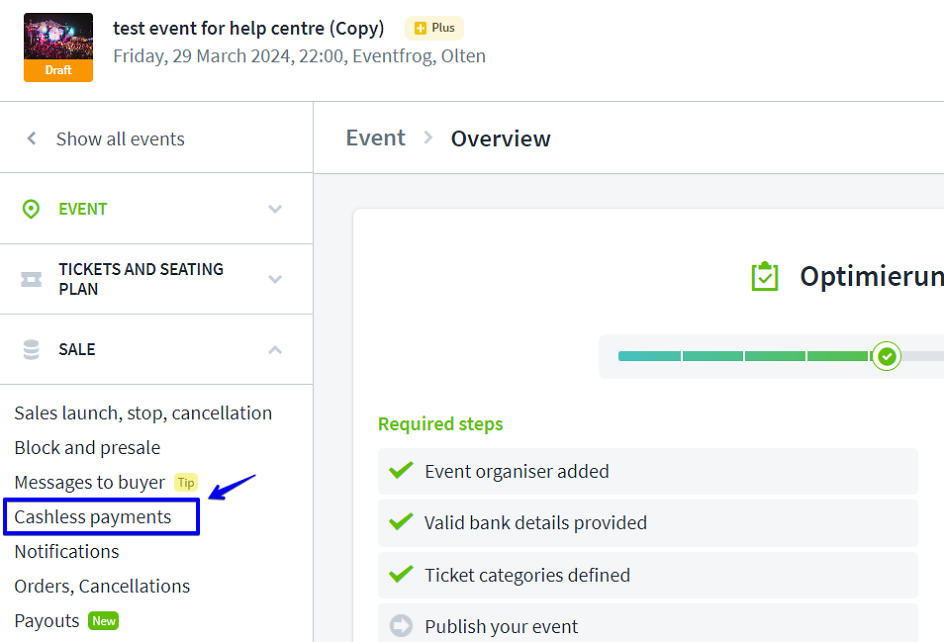
Now tick the box: Collect cashless with TWINT at the event (CHF 0.19 per transaction + 2.8% excl. VAT).
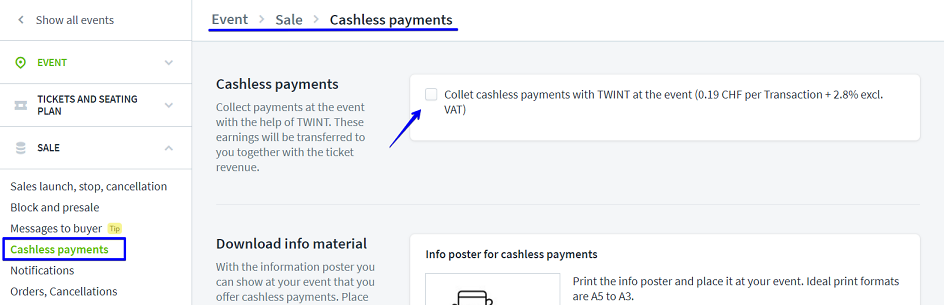
You will then see a message about using Eventfrog Cashless. Confirm the notice and that you agree to the chargeable use. You can then save to finally set up Cashless.
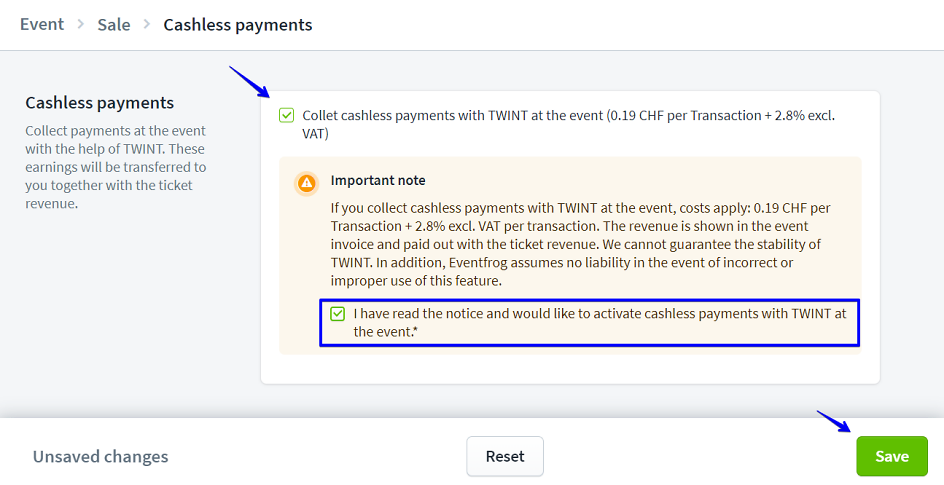
A link will now be displayed for you and your team. It will take you to the page where you can cash in.
You can share the link with your helpers or use the entry app to collect money at the event.
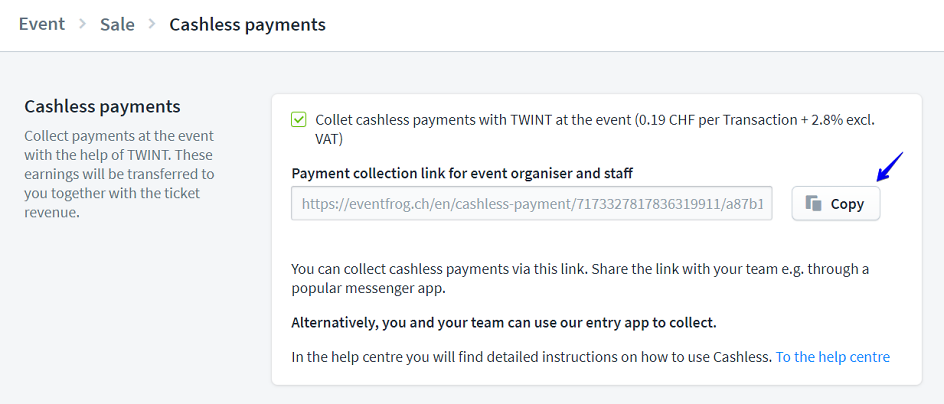
Cashing in at the event
You can cash in at the event via the link or directly in the Entry app. As soon as you have activated the function in the cockpit, "Cash in cashless" is available in the Entry app.
First select the appropriate event.
Then go to the settings wheel on the right-hand side of the view.
Then click on "Collect cashless".
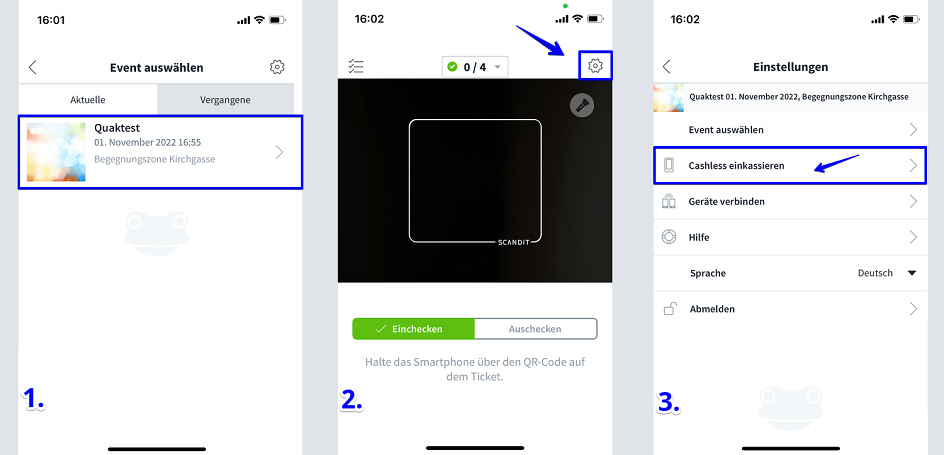
You can reach the page on the right of the picture with the numeric keypad by clicking on "Cash in cashless".
Here you can enter the amount you want to collect.
You can also add sums using the plus sign, just like on a calculator or smartphone.
Once you have entered the desired amount, you can click on "Collect now".
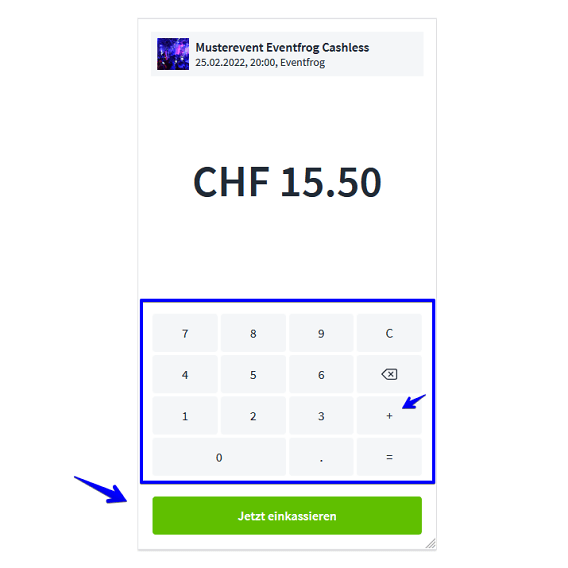
The TWINT QR code for payment processing now appears.
The amount to collect is also listed again.
Let your visitors scan the QR code with TWINT so that they can pay.
As soon as the payment has been completed, you will receive a success message.
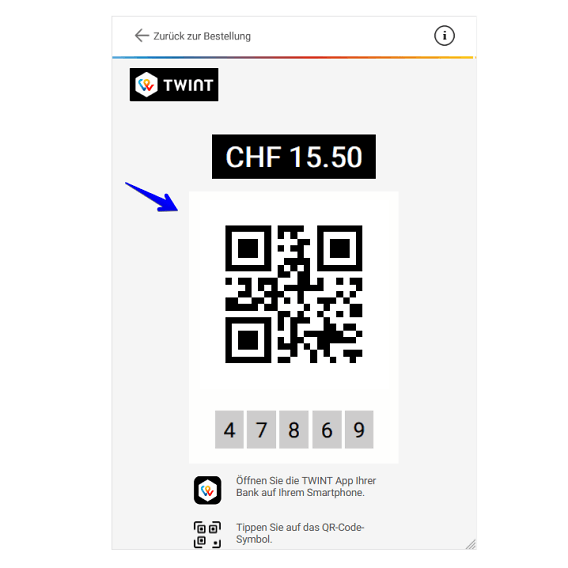
Where can I see how much I earn via Eventfrog Cashless?
During the event, you can check in the cockpit how much you have collected so far via Eventfrog Cashless.
Under "Collect cashless", a statistic with the amount collected appears under the QR code.
After the event, the income from Cashless is shown separately and offset against the usage costs.
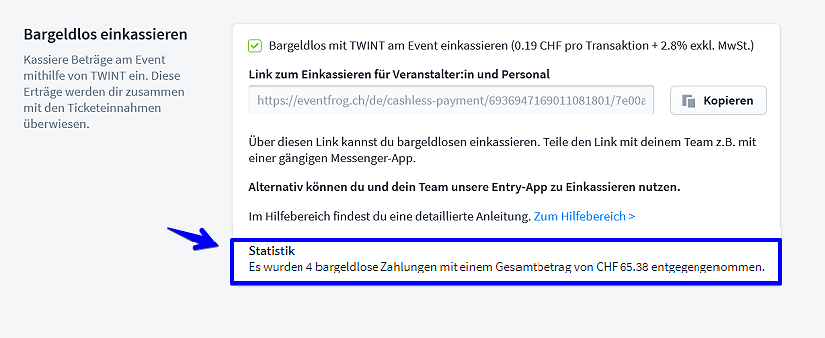
Validity and activation period
After Cashless has been activated, you can cash in 3 hours before the event until 3 hours after the event ends.
If you use the QR code to go to the cash-in page before the event takes place, a message will appear (see image on the right).
You can still collect amounts. It is intended that the function will be used at the event and during the duration of the event. The feature can be used by advance booking offices and also at the box office, especially before the event.
However, collection is possible from activation to billing and payment.
Important note:
Amounts can only be collected. Refunds and credit notes, e.g. for incorrect bookings, are currently not possible.
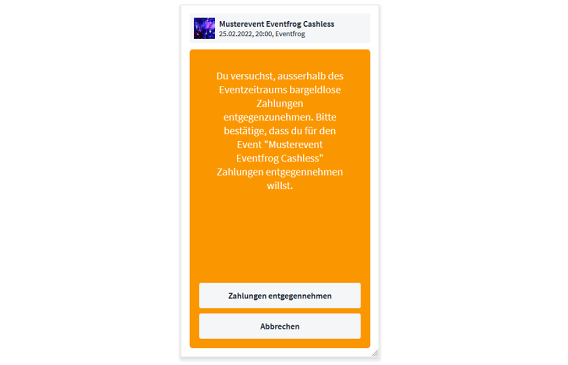
After the end of the event
If the event has been completed, settled and paid out, the QR code is still visible.
However, an error message is displayed when it is called up (see image on the right).
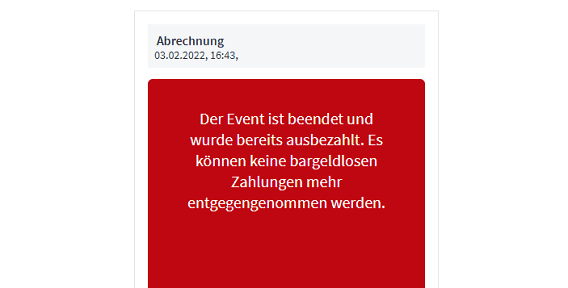
Weitere Hinweise zu Eventfrog Cashless findest du auch in diesem Artikel: Eventfrog Cashless - cashless payment at the event >



