How do I list an attraction on Eventfrog?
Want to list a permanent attraction like a museum, escape room, swimming pool or another leisure activity on Eventfrog? Perfect!
With just a few clicks you can publish your offer free of charge on the event platform with the widest reach in Switzerland.
This guide walks you through the steps to create your attraction – including opening hours and all the key details your visitors need.
Overview:
What is an attraction?
Unlike an event, which takes place at a specific time (such as a concert or workshop), an attraction is a longer-term or ongoing offer – like a museum, amusement park or permanent exhibition.
Attractions usually have fixed or recurring opening hours.
👉 You can learn more about the differences between events and attractions here: What is the difference between an event and an attraction?
Step by step to your attraction
1. Choose: Event or Attraction?
After clicking on «Create event», you’ll be asked what type of listing you want to create:
- Event with ticket sales – for traditional events that require tickets
- Event as calendar entry – for free listings without ticket sales
👉 To list an attraction, select «Event as calendar entry». You’ll then be guided to the next step where you can set up your attraction.
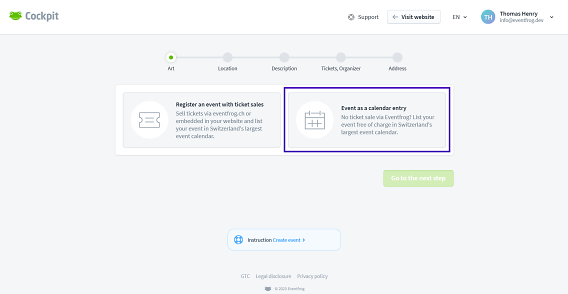
Important: The «Attraction» option is only available if you select «Event as calendar entry.
2. Event or Attraction?
After choosing the calendar entry option, you'll be asked to specify the type of listing:
- Event: Activities with a fixed date and time
- Attraction: Offers with recurring or continuous opening hours
👉 Select «Attraction» to correctly list something like a swimming pool, museum or permanent exhibition.
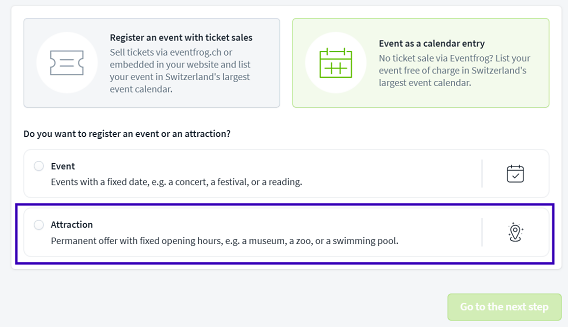
3. Set the location
In the next step, you’ll define where your attraction takes place.
Tip: The displayed name can be customised independently of the actual address – for example, you can use «Zürich city centre» instead of the exact street address.
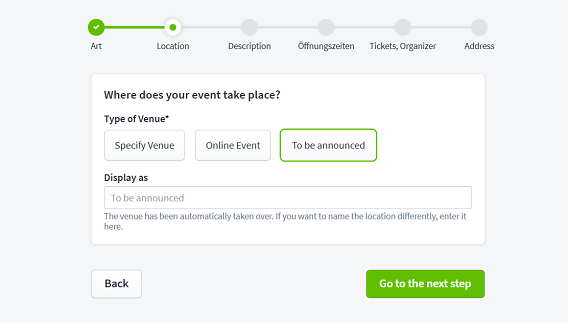
4. Title & description of your attraction
Now it’s getting real: Give your attraction a clear title and describe what it’s all about.
- Event title: e.g. Swimming Pool by the Rhine
- Event description: Introduce your offer in detail – ideally highlighting key features, target audience, facilities, accessibility, etc.
- Short description: A compact summary for preview displays
- Event category: Choose a main category and a subcategory
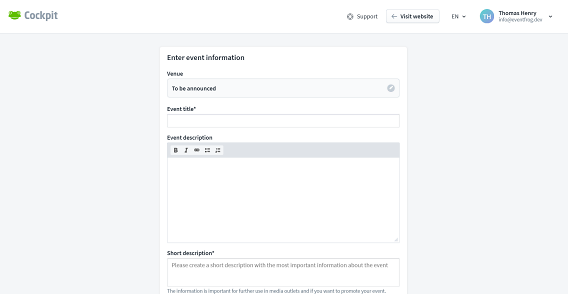
5. Set your opening hours
Here you define the period during which your attraction is open to visitors. You can specify exactly which days of the week your attraction is open and set the opening and closing times.
You can also enter special opening hours – for example, on public holidays or for one-off exceptions.
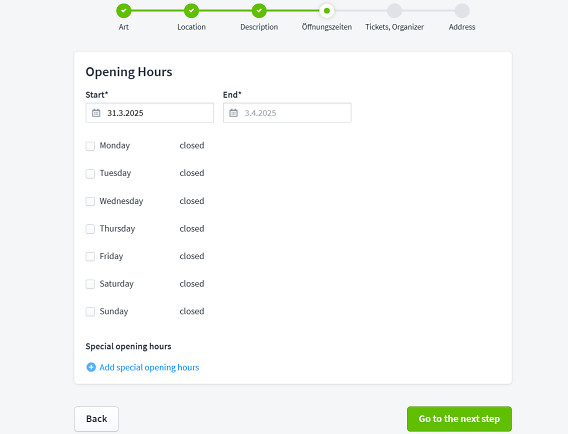
6. Final details & address
If you're offering tickets for your attraction, let visitors know where they can get them – for example, on your website or directly on site.
Also add your name or your organisation's name as the event organiser, and enter your full address in the final step.
Once you’ve filled in all the details, you can save and publish your attraction. It will then appear for free in the Eventfrog calendar as well as on connected partner platforms.
FAQs about listing an attraction
Can I edit my attraction later?
Yes, at any time via your Eventfrog cockpit.
Is it free to publish?
Yes, calendar entries (including attractions) are permanently free of charge.
How long will my attraction be visible?
As long as you keep it active. You can set any end date you like.



