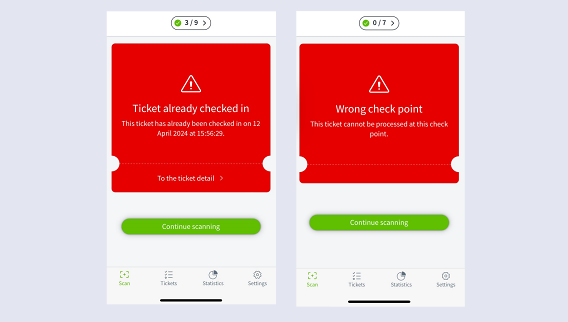Scan colours: What do the colours mean when scanning tickets?
The colour after scanning symbolises the validity and status or special feature of a ticket. The colours are selected according to the traffic light system. Green signals when everything is OK, orange when you need to pay attention to something special and red when a ticket is invalid. Always pay attention to the text that is displayed to get more detailed information.
In summary, the following colours are displayed in the corresponding cases:
Green:
- In check-in mode: The scanned ticket is valid
- In check-out mode: The ticket has been checked out
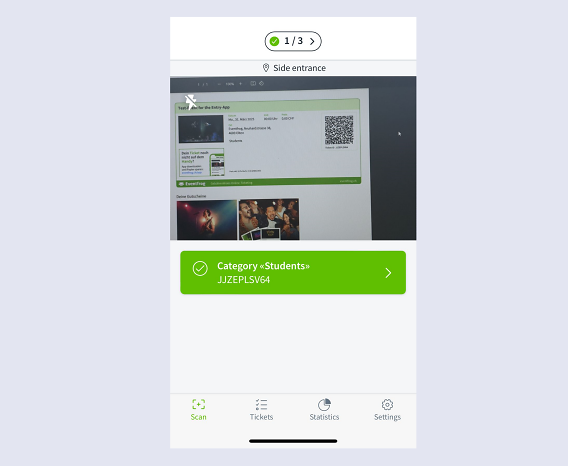
Orange:
- The ticket still has to be paid for (payment on site)
- The ticket was purchased with a subcategory for which it may still be necessary to check on site whether the ticket purchaser is authorised to purchase this subcategory (e.g. student ID, children under 16, etc.)
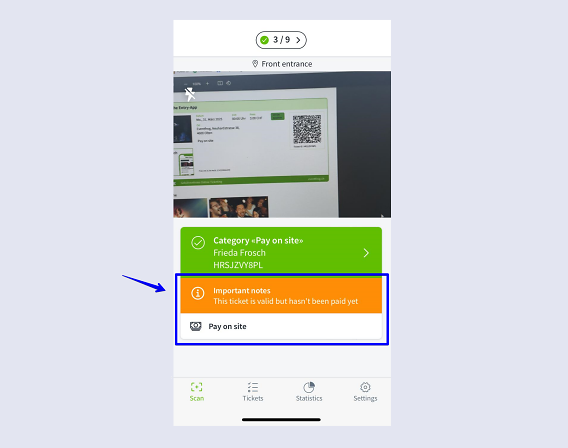
Red:
- The ticket is invalid (e.g. wrong event)
- Incorrect checkpoint
- The ticket has already been read in (duplicate)
- The ticket has not yet been checked in or has already been checked out (in check-out mode)