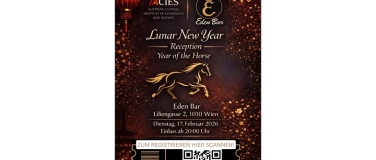Tu
17. February 2026
The Salon Special - Lunar New Year
Eden Bar, Liliengasse 2, 1010 Wien, AT, Wien (AT)

Fr
06. March 2026
Original Hüttenkrimi in Innsbruck
Restaurant Seegrube, Innsbruck (AT)

Sa
21. February 2026
Maturaball Htl Md Der goldene Schritt-die 20er kommen zurück
Sparkassensaal Wiener Neustadt, Wiener Neustadt (AT)

Sa
07. March 2026
Hayao Miyazaki's Dreams by Mystery Ensemble
Congress Graz, Graz (AT)

Mo
23. February 2026
Bewegungsbaustelle "Zwergerlturnen"
Kids&co Familienzentrum Maria Enzersdorf, Maria Enzersdorf (AT)
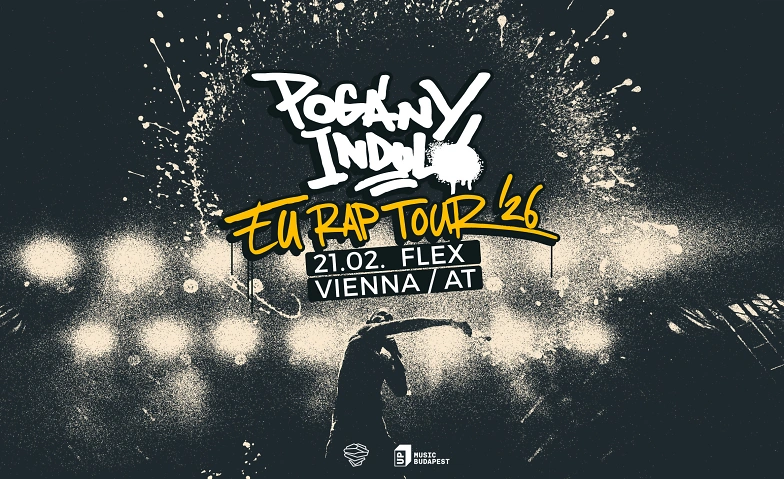
Sa
21. February 2026
Pogány Induló // BÉCS
Flex, Wien (AT)

Sa
21. February 2026
Monkey Safari
Circle Thalia, Graz (AT)

Fr
27. February 2026
Kitzbühel Ski Movie Night
Filmtheater Kitzbühel, Kitzbühel (AT)

Sa
28. February 2026
Alpen Cardshow
Olympia Halle Innsbruck, Innsbruck (AT)