Online events and livestreams: What do I need to consider?
Overview:
Online events and livestreams greatly expand the possibilities for event organisers: they can broadcast their content online — either with ticket sales (access only with a valid ticket) or free of charge, directly as an entry in the event calendar.
On Eventfrog, you’ll find a wide range of options: webinars, online courses, sports streams, church services, readings, concerts and much more. Many organisers also rely on hybrid events — events taking place on site while being broadcast online at the same time.

How can I tell that an event is taking place online?
In the event search, the location is shown as «Online event». In the event detail view, you will also find the note Online event under «Info» — without a map view.
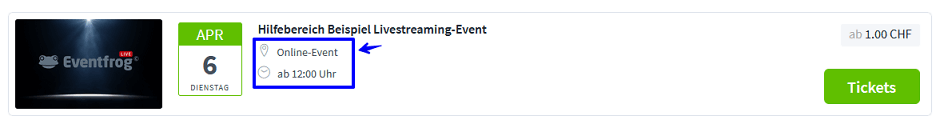
When will I receive the link for the livestream?
Online & streaming event with ticket sales
After purchasing your ticket, you will find the streaming link in your order confirmation email. Simply click it and you will be taken straight to the online event. In addition, for all online & streaming events with a stored streaming link, Eventfrog automatically sends a reminder email 24 hours before the event starts to all ticket buyers. This reminder email also contains the direct livestream link.
Online & streaming event without ticket sales
If the stream is offered free of charge, the livestream appears directly in the event listing. You do not need to log in or buy a ticket.
What do I need to bear in mind when participating in a livestream?
- If tickets for the stream have been sold, you must log in to watch the stream.
- Use your laptop, computer, tablet or smartphone for streaming.
- Make sure you have a good internet connection so as not to impair the quality of the stream.
- Read the description of the event carefully. The organiser may provide information on streaming.
- Note the streaming platform: With Zoom, for example, the app / browser plug-in must be installed in advance. You also have to register as a user.
Please note:Streaming events without ticketing will no longer appear in the search once they have started. The online event (incl. streaming) can only be accessed via a direct link.
When can I log in and watch the livestream?
Click the streaming link in your order confirmation and you will be redirected automatically.
For participation:
- log in with your Eventfrog account
- depending on the platform, log in there as well (e.g. Zoom)
- ideally: log in 10–15 minutes before the event starts
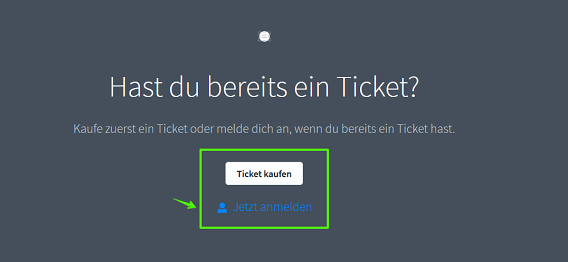
What can I do if I no longer have my order confirmation with streaming link?
If you can no longer find the confirmation email or have deleted it, you can also access the event from your account:
- Log in and go to «My tickets».
- Select the event under «Upcoming events». Now click on «Show event».
- Now you can wait for the stream to start.
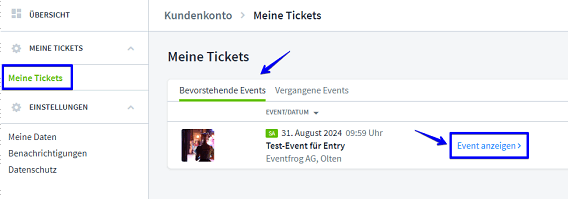
Can I give away tickets for live streaming events?
It is currently not possible to give away tickets for online and streaming events, as the recipient would have to log in with the same user account.
However, you can buy and give Eventfrog gift cards.



